Customize your view
Change the standard view of the data to suit your personal analysis needs.
The top left bar above the grid contains the following functions (tools) you can use to change your view of the data in the grid.
Use the menus in the toolbar to change how the data is displayed in the grid and clearly see the information that you're interested in.
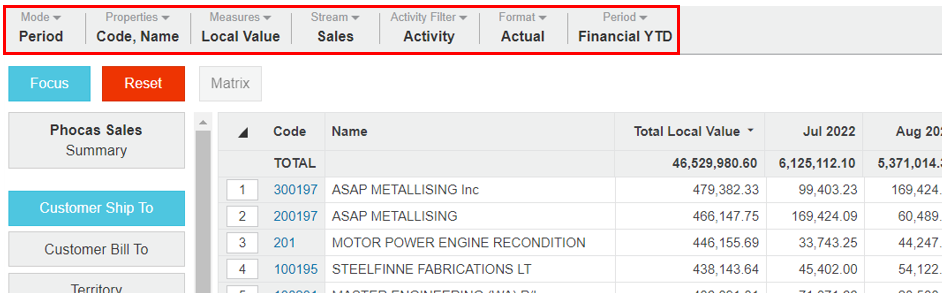
The columns that display in the grid.
The type of details (for the selected dimension) that display in the first column(s) in the grid, such as Name and Code.
The type of numerical data that displays in the grid, such as Local Value, Profit or Quantity.
The source of the data in the grid.
A way to determine if the grid displays data for which there are transactions (activity) or not (no activity) or both (all).
The format of numerical data in the grid, such as actual numbers, percentages or average.
The timeframe (date range) that applies to the data in the grid, such as Rolling 12 Months, Quarter 1 or Year to Date.
Save your new view as a favorite, so you can quickly access it next time.
To return to the standard view, click the Reset button.
Last updated
