Open baseline, comparative, or opening balance data
When reviewing or contributing to a worksheet tab in a budget or forecast workbook, you might want to open the baseline or comparative data, such as Actuals, in the underlying database. In the Balance Sheet tab, you also have the option to open the opening balances.
You open this data via the worksheet’s Tab menu. In a financial workbook, the data opens in the Financial Statements module. In an operational workbook, such as Sales, the data opens in the Analytics module.
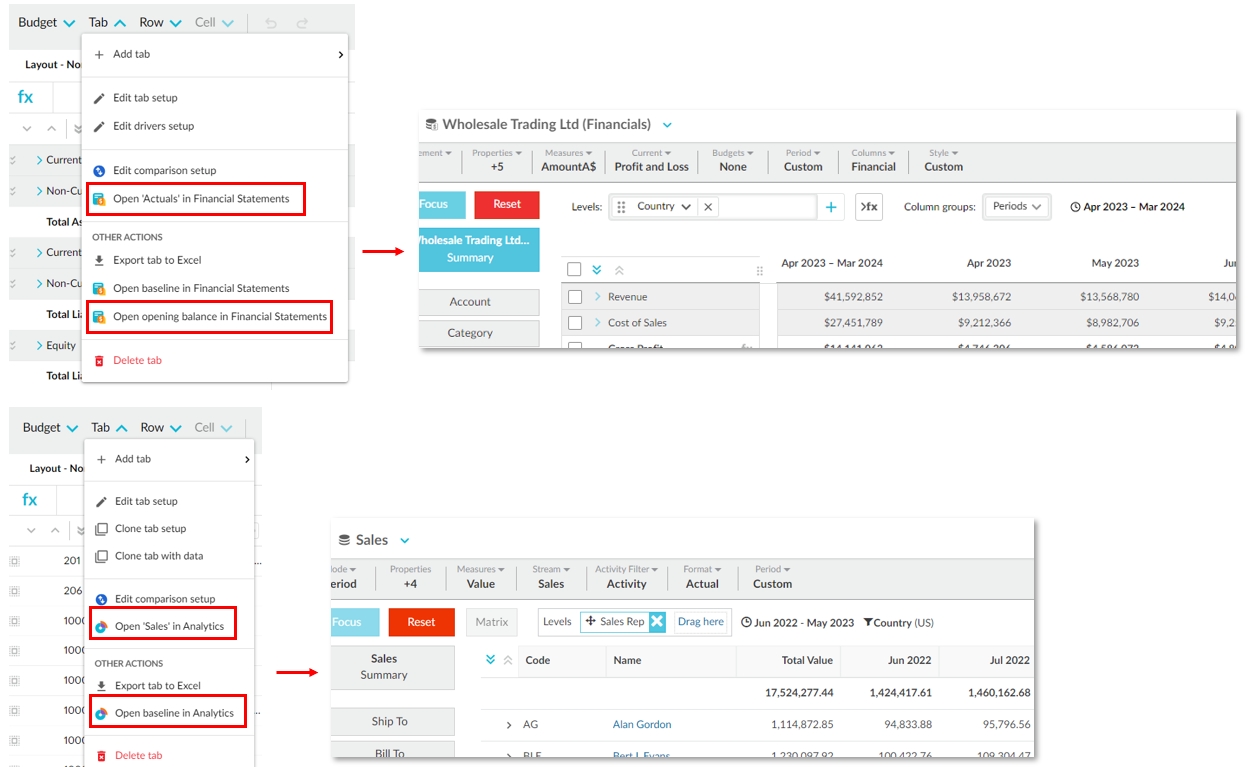
Baseline data
The baseline data is the data that the worksheet is initially populated with. It comes from the stream, measure, and period selected during the budget or tab setup. Typically, this is the actual data from the prior year.
Comparative data
The comparative data is available for display in the worksheet via comparison rows. It comes from the stream, measure, and period selected in the worksheet tab’s comparison setup.
If there is only one comparison row, its name is displayed in the Tab menu. For example, the label might say Open ‘Actuals’ in Financial Statements.
If multiple comparative rows have been set up, such as last year's actuals, last year's budget, the current year's forecast, and so on, they’ll all be accessible via the Tab menu. In this case, the menu item’s label will say Open comparison row in Financial Statements and when you hover over it, you’ll see the list of options.
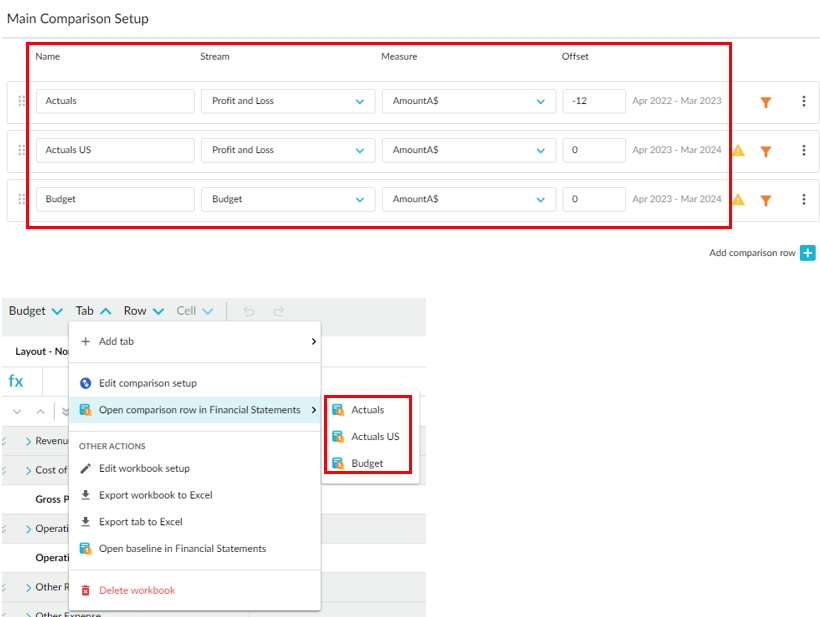
The baseline and comparative data can be the same. This is because it’s common for a budget to be created from last year’s actual values. By default, the first comparison row is based on your budget workbook setup. In the following example, the baseline and comparative data are the same: the actuals from the prior year.
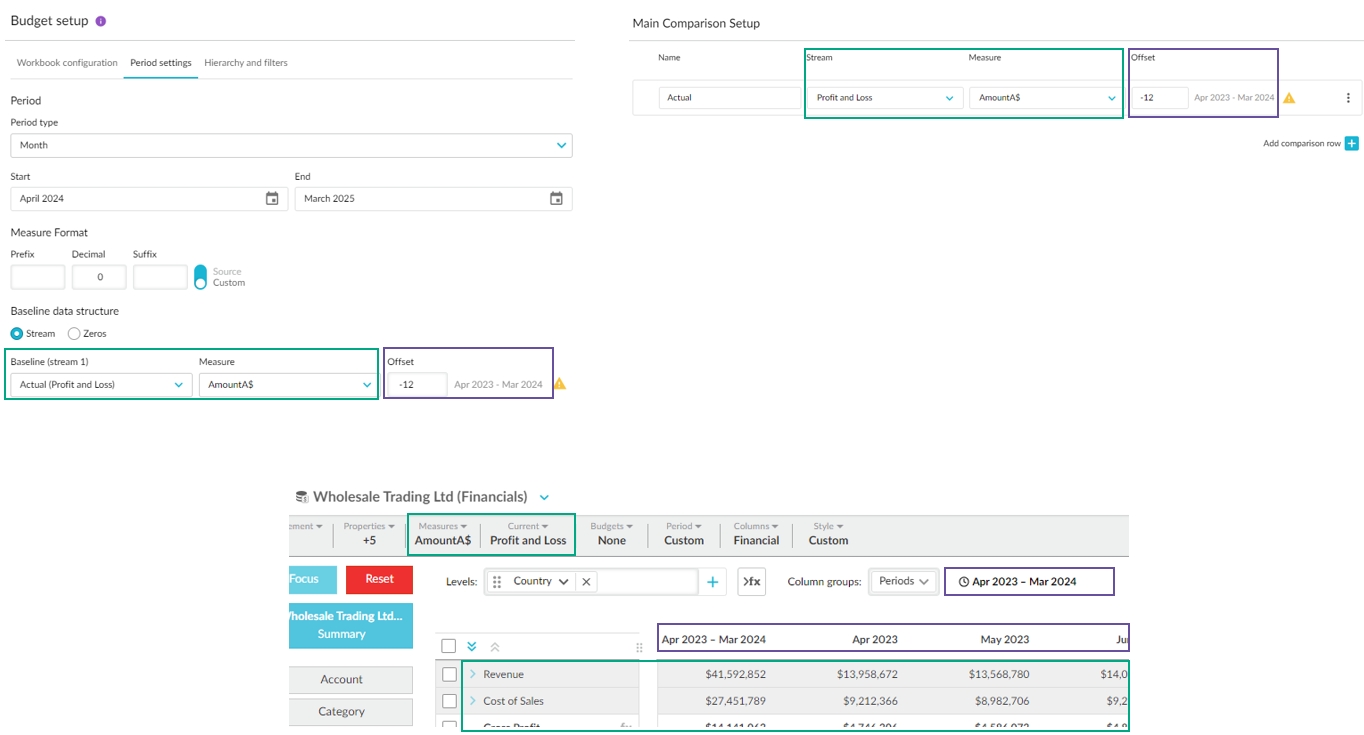
Opening balance data
The opening balance option is available on the Balance Sheet tab. It allows you to see how the opening balance has been pulled from Financial Statements into Budgets & Forecasts. It opens the Balance Sheet that matches the stream, period and measure defined in the Balance Sheet tab setup, with any the budget filters applied.
