View financial information in a chart
Visually explore and interact with your financial information in a chart format.
The chart builder tool, available in several modules, allows you to visually explore and interact with your data in dynamic charts.
Charts are available in all financial statements except for the Trial Balance and they work well alongside the levels and column groups features. Charts are particularly useful when the statement grid has a lot of columns and you are only interested in one row or a few rows. Rather than scrolling across multiple columns, you can visualize the row(s) instead.
Watch the videos at the bottom of this page for some demonstrations.
Create a chart
Click the green Chart button in the toolbar. The chart displays data for the selected row(s) in the grid. If you didn't have any rows selected, the first one is selected for you by default.
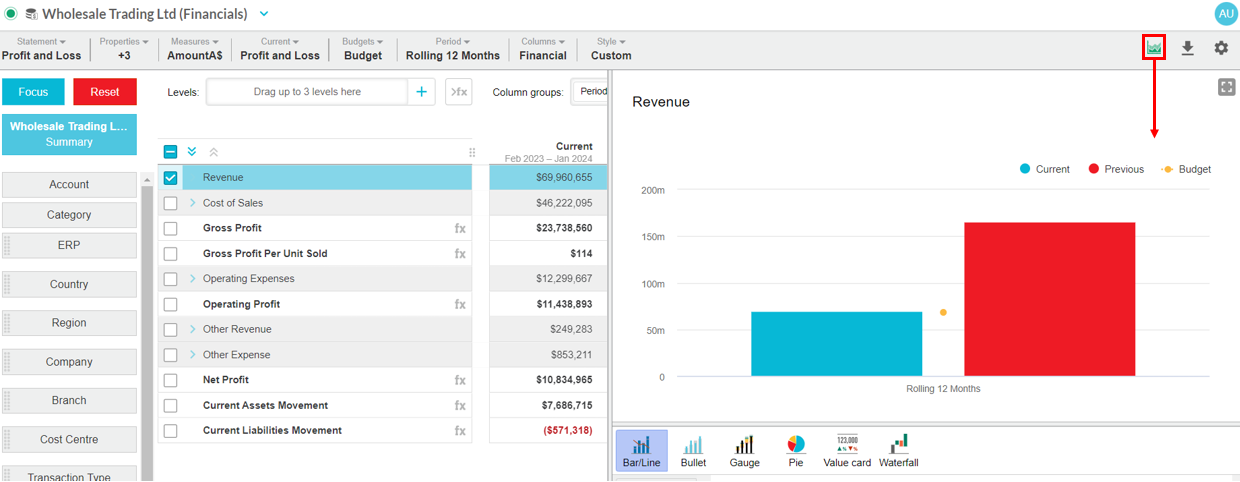
Configure the chart
Switch between different types of charts and configure how the data displays in each one. As you try out the different options, the chart updates accordingly. This interaction helps you find the chart type and configuration combination that best meets your needs. You can change the chart type, the data and text that displays in the chart, and the layout of the chart's contents.
The following information is for the chart builder tool that's available in several modules. You might not see some of the options listed below because the available chart types and configuration settings depend on the module you're using.
Type
Click the chart buttons to switch to a different type of chart, such as Bar/Line, Bullet, Gauge, Pie (Donut), Value card, and Waterfall.
Data
The Data tab is open by default and the available options depend on the selected chart type.
For the selected row(s)
Available when multiple rows are selected, in all charts except for Pie charts, this setting allows you to determine how to treat the values in those rows. The count of the selected rows is specified in the label.
The following options are available for all chart types:
A total: (Default option) Display the values in the rows as a total in the standard chart format.
An average: Display the average value of the rows in the standard chart format.
The following options are available in In Bar/Line charts only:
Stacked bars: Display the data for the individual items stacked on top of each other, in one bar. When you hover over a section of the stacked bar, that item is highlighted and its data displays in a tooltip. This option is useful when you want to compare the relative contribution of items, such as accounts or counties, over time.
Separate items: Display separate bars for each of the selected items, grouped by period. When you hover over a bar, that item is highlighted, and its data displays in a tooltip.
Stacked charts: Display the data for the selected items in separate ‘charts' within the one chart. The charts are synchronized, so when you hover your mouse over an element in one chart, the same element in the other charts is also highlighted. This option is useful when you want to compare items that have a dependency. For example, if you want to compare the performance of the Revenue, Cost of Sales and Gross Profit accounts across the financial year. Stacked charts look great in full-screen mode when you are making presentations and they work really well when you are viewing the information in a matrix format.
Chart this/these columns
Determine the data streams that display in the chart for the selected row(s). The available options depend on the columns that are in the grid.
In Bar/Line charts, each data stream is selected by default and therefore, displays in the chart. Clear the checkboxes of the streams you don’t want to include.
In the other charts, the Current data stream is selected for you by default. Select a different stream as required.
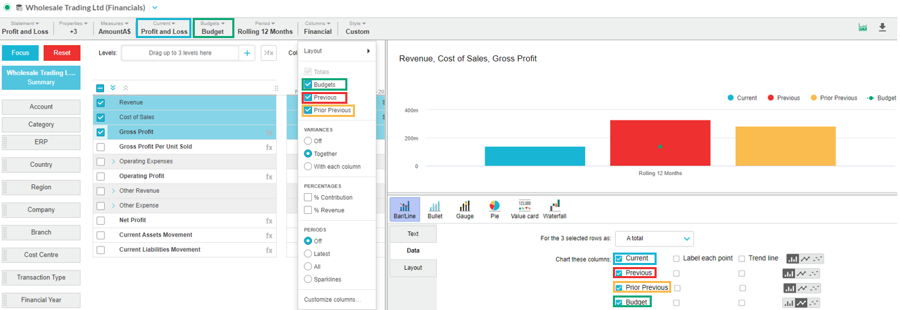
Label each point
Add label data points to the data streams. This setting is available when you enable a data stream to display in the chart (above setting).
In Bar/Line charts, select the checkboxes of the data streams for which you want to add a label.
In Bullet, Gauge, and Waterfall charts, select the Label each point checkbox, then select the required value from the list.
Trend line
Add trend lines to the data streams. This setting is available when you enable a data stream to display in the chart (above setting).
Compared to
Select the comparison data stream and either:
Leave the default option All the same color selected.
Use conditional formatting to determine when a value is a better result (Higher is better, Lower is better or Closer is better) and enter the percentage parameters. The color coding helps you to quickly identify is a value is good or bad. For example, the more revenue you have the better it is, so if there is a 10% increase in the revenue value it displays in green, if there is a 10% decrease it displays in red and if there is any other movement within the 10% range it displays in yellow.
Color scheme
Select the color scheme that applies to the chart.
The Default palette doesn't include traffic light colors. This is a good option for charts with conditional formatting, such as value cards, as the traffic light colors stand out better on dashboards.
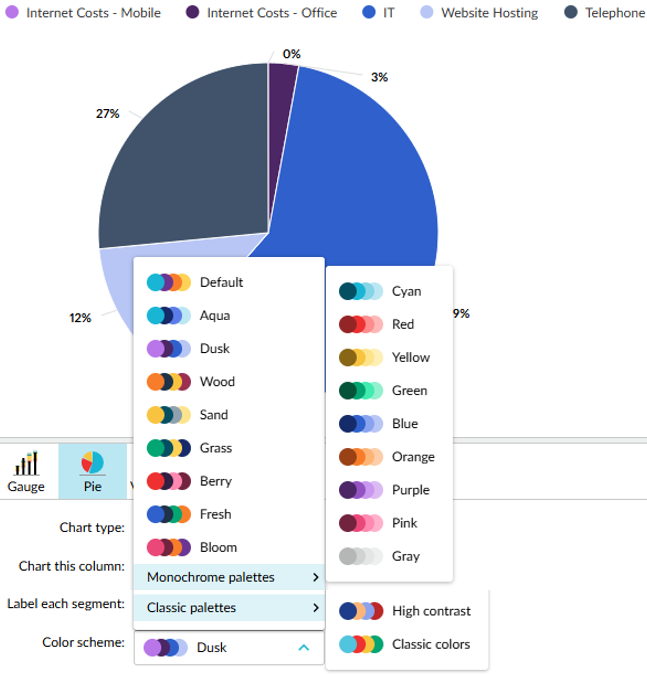
Color for totals
In Waterfall charts, select the color for the Total column: Classic (default light blue), Grey, Blue or Purple.
Text
On the Text tab, you can edit the default title. You can also add a description of the chart, which displays as a subtitle. You can use this area to add commentary, for example “in line with prior year”.
Layout
On the Layout tab, you can:
Switch between a vertical (default) or horizontal layout of the bars in the chart.
Allow non-zero scale in the chart. When selected, this setting takes off the zero scale, to highlight the differences or emphasize trends. Not available in the Waterfall chart.
Change the location of the chart legend. By default, it displays in the top right corner but you can move this to the right of the chart or remove it altogether.
View the chart in full-screen mode
You might want to view a chart in a larger scale if you are using it in a presentation, so the audience can see the data more clearly.
Click the Full screen button on the top right of the chart. To exit out of full-screen mode, click the Close button or press the Esc key.
Interact with the grid and chart
As the chart builder sits to the right of the grid, you can view the data in two formats at the same time and interact with them simultaneously. For example, you can take the following actions:
Select one or more rows in the grid and the chart will update accordingly. The chart’s Data tab gives you options for dealing with multiple rows.
Scroll across the grid to view the data on the far right whilst keeping the chart in view. If you want a better view of the grid and a minimal view of the chart panel or vice versa, click and drag the divider to the left or right as required.
Click an item in the chart legend to remove the corresponding data from the chart, then click the legend item again to display it in the chart. For example, if your chart displays the current, previous, and budget data streams, you might want to remove the previous stream, so you can compare the current and budget more easily.
Change your view of the grid and watch the chart update accordingly. Your row selections are retained. For example, you might want to apply a different period or display all periods. See Change your view of a financial statement to learn about the different ways to change the layout and the contents of a statement.
Videos
Watch these other videos:
Phocas Demo: Visual storytelling (also shows sparklines)
PUG Training: Financial Statements – Advanced (jump to 18:16)
Next steps
When you're happy with your chart, you can add it to a dashboard to share key metrics with your team. See Add financial analysis to a dashboard.
To close the chart builder, either click the Close button in the top-right corner of the chart or click the Chart button in the toolbar.
Last updated
