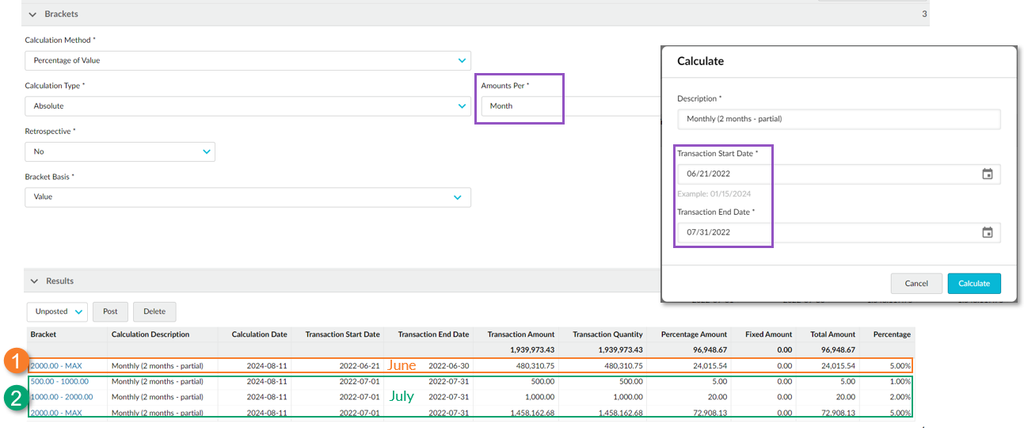Monthly rebates
Of the many variations of calculating rebates, a primary differentiator is the period of calculation and payout. This page explains how to calculate and pay or receive rebates in monthly periods.
With the Amounts per > Month option, the rule validation period (from start to end date) can be of any length greater than one month. However, the calculation period can’t be more than 12 months, regardless of when your year starts.
With monthly rebates:
The cumulative total resets to zero every month.
The cumulative total is calculated for the transactions from the start of the calendar month up to the start of the calculation period. Then, the transactions in the calculation period are added to that cumulative total and put into brackets accordingly. This ensures the calculation starts in the correct bracket.
Setup
In the rule setup Brackets section, select Amounts per > Month.
Example
Suppose the rule starts on January and it uses the Percentage of Value calculation method, the Value bracket basis, and has three brackets. The calculation results depend on the calculation period.
(A) Full months
If the calculation period is from June 1 to July 31 (two full months), the results are split into two month periods. As the calculation started at the start of the calendar month, there's no cumulative total to factor in, so the rebate for each month is calculated as usual, based on the brackets that are hit in that period.
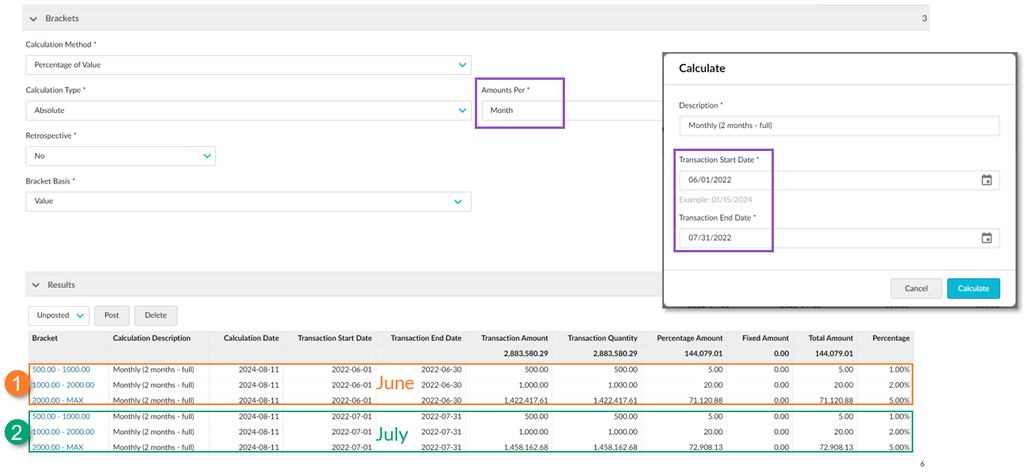
(B) Partial months
If the calculation period is from June 21 to July 31 (partial period), there is a cumulative total to factor in. Therefore, the partial period from June 22 until the end of June is already in the 5% bracket.