Get started with Rebates
Access the Rebates module and become familiar with the process.
To access Rebates, you need both the Rebates license and user permission. Click Rebates in the Phocas navigation menu to open the Rebates homepage. This is where you create and manage your projects.
If the Rebates item in your Phocas menu is dimmed and the homepage does not open, you either don't have access to Rebates or your organization does not use the Rebates module. Contact your administrator.
Note for administrators: You need to make the following changes for the applicable users:
Assign the Rebates license. You can either do this for individual users on their user account page or multiple users using the bulk update tool or License view on the Users page.
Assign the applicable Rebates user permissions.
Ensure each user has access to the database(s) upon which the rebates projects and rules are based. See Manage a user's database access and restrictions.
The management and analysis of your rebates is a linear process that crosses three areas of Phocas, as outlined in the following diagram. When the underlying databases are set up in the Phocas platform, use the Rebates module to manage and calculate the rebates based on the data in those databases. You and other users can then analyze the output in the Phocas Analytics module. Any database restrictions applied in Phocas also apply to Rebates.
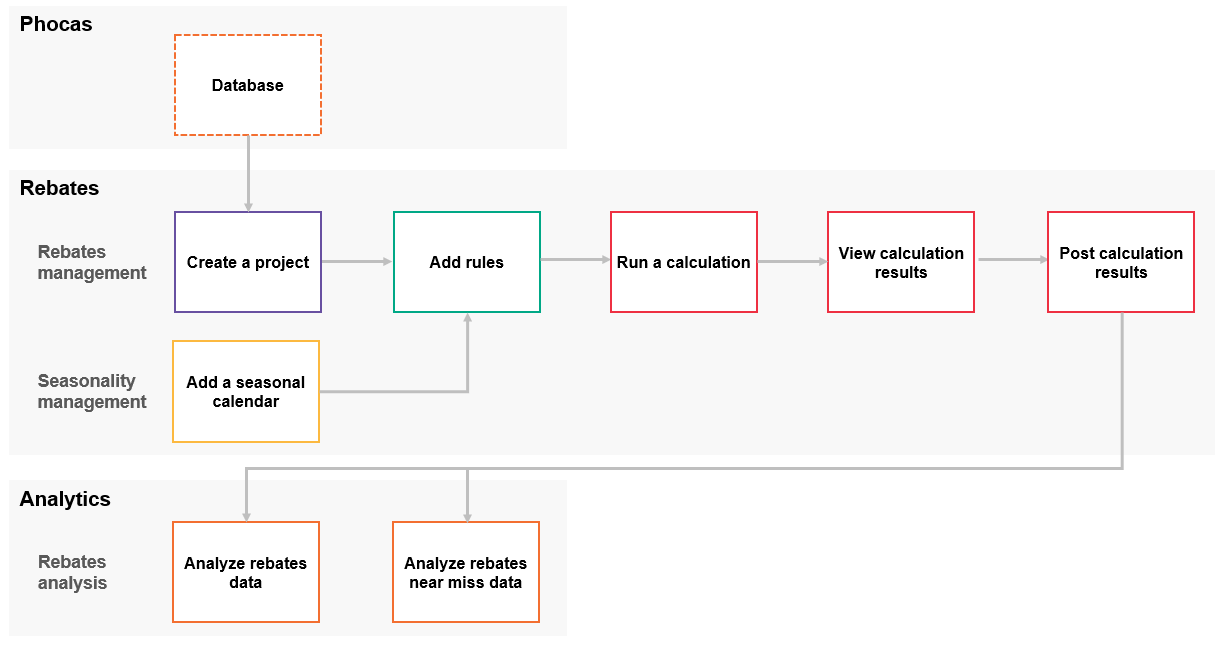
Read the following pages for detailed information on each step in the process:
Last updated
