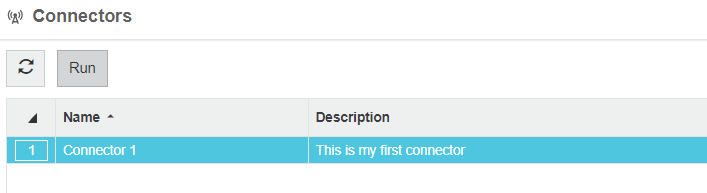Connectors
View and run the data connectors that are set up for your Phocas site.
Connectors are a way to get your data into Phocas. They are data synchronization tools that connect to third-party systems to read data. A typical connector might request data from a third-party API, such as Paylocitiy, Sage, Formstack, and IPS, and bring it into Phocas.
Connectors are set up for your site by our Implementation team, as it is an advanced technical process. Contact us if you need to set up a new connector, modify an existing connector, or enable other users to run a connector.
Administrators can run a connector from within the Connectors page. Non-administrators can run a connector from the Toolbox. The toolbox method is available on request and a Phocas consultant must give the nominated users permission to run the connectors.
Run a connector: Administrator
User permission: Administration > Connector
Click Administration > Connectors, select the connector row, and click Run.
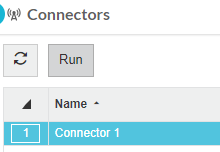
Run a connector: Non-administrator
If you have permission, the Connectors option will display in your Toolbox menu, allowing you to run connector(s).
In the Phocas menu, click Toolbox > Connectors.
On the Connectors page, select the connector row and click Run.