Set the revenue row in a Profit & Loss statement
The revenue row is used to drive the % Revenue calculation that you can enable in the Columns menu. Ensure this setting is set to the correct revenue row in your Profit and Loss statement.
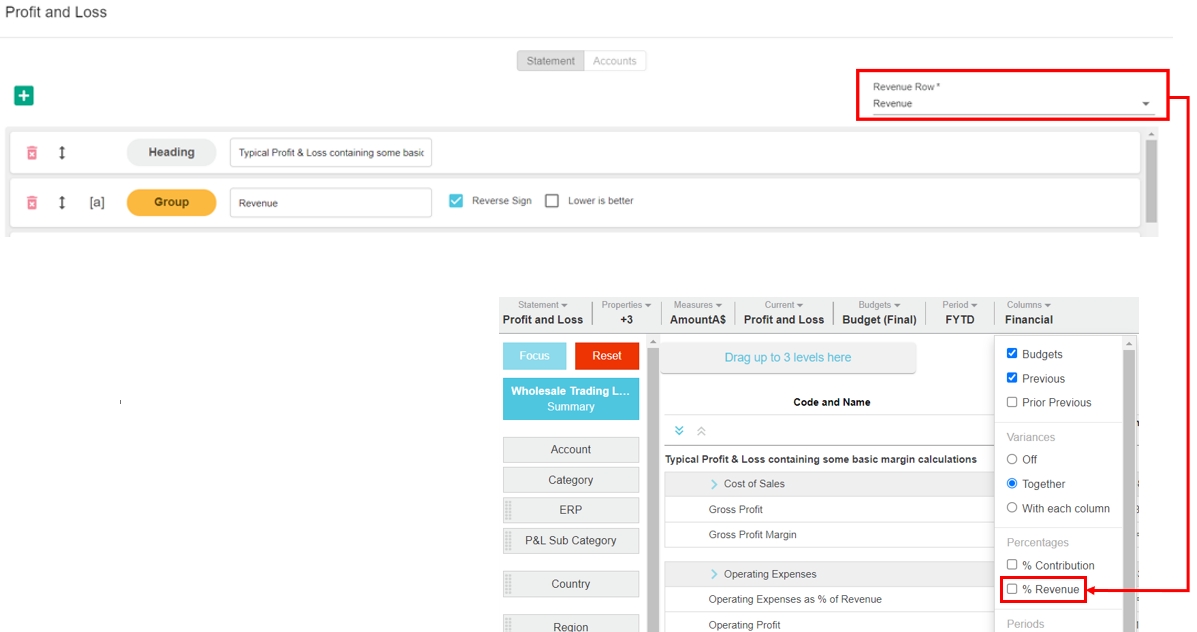
In the Statements menu, click the Profit and Loss statement.
In the statement setup window, select the required option from the Revenue Row list in the top right corner.
Click Save > Close > Close > Yes to rebuild the database.
