Save and share a favorite
Save your analysis points and insights as favorites and share them with your team.
Favorites are a key features of Phocas, available across several modules. However, they work a little differently in Flex Modes.
When you change your view of the grid, filter the data, or create a chart during your analysis, you can save that view as a favorite. You can save multiple favorites and easily switch from one to another for quick and easy access to the information that you need. When you save a favorite, you can share it with users in your organization.
Save a favorite
Either start from scratch and save a brand-new favorite or use an existing Flex mode favorite as a starting point. When you save a favorite, you become its owner and other actions become available, as shown in the image below.
When you make changes to your favorite, a pink badge appears at the top right of the Favorite button to remind you to save.

Save a new favorite
After carrying out your analysis (you can be in the grid or chart view), there are two ways to save the your view as a favorite:
Use the traditional method via the blue arrow next to the database name.
Click the Save as favorite button (heart outline icon) on the toolbar.
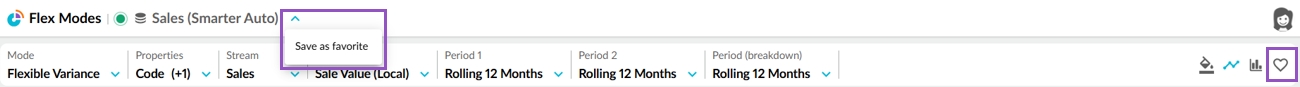
Either way, enter a name for the favorite and click Save.

The favorite name displays next to the database name and the favorite button changes to a full heart icon to make it clear you're now looking at a favorite.
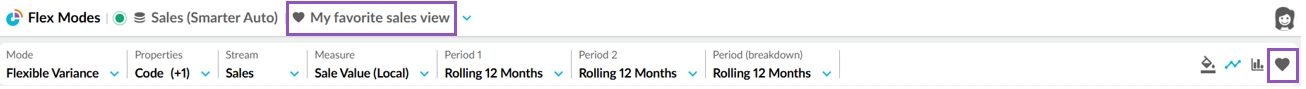
Save a favorite based on an existing favorite
This method becomes available immediately after you save a new favorite and when you open an existing favorite. It's suitable when you want to change something in a favorite that has been shared with you, as it doesn't affect the original favorite.
Either click the blue arrow next to the favorite name or click the Favorite controls button (heart icon) on the toolbar, then click Save as new favorite. Enter a name for the new favorite and click Save.
Share a favorite
As Flex Modes has a basic permissions model, be careful when sharing favorites.
You can share the favorites you own (save) with selected users.
Here's how the sharing works:
Those users can only view the favorite, not edit, share, or delete it.
If you later update the favorite, those users will see the updated version.
If you delete the favorite, those users will no longer have access to it.
Click the Favorite controls button (heart icon) on the toolbar, then click Share favorite. Select the users with whom you want to share, then click Save.
Update a favorite
You can update (edit or overwrite) the name and/or contents of the favorites you own. You can't overwrite a favorite shared with you, unless you use the Save as new favorite method described above.
Either click the blue arrow next to the favorite name or click the Favorite controls button (heart icon) on the toolbar, then click Update favorite. Change the existing name if required, then click Save.
Delete a favorite
There are two places from which you can delete the favorites you own:
Within the favorite, either click the blue arrow next to the favorite name or click the Favorite controls button (heart icon) on the toolbar, then click Delete favorite > Delete.
On your homepage, locate the favorite, click its menu button, and then click Delete > Delete.
Last updated
