Matrix Variance mode
This mode is only available when a matrix is active; it is not available in Summary view.
Matrix Variance mode takes an existing matrix and adds additional columns, to show the previous period and variance. It is effectively a combination of Matrix mode and Variance mode. Matrix Variance mode is useful if you want to compare an existing matrix with another period, for example, last year, month or quarter.
The following example uses Matrix Variance mode to identify which customers have bought downlights but not transformers, both this year and last year:
Start with an existing a matrix (this example continues with the example in the Compare data with Matrix mode page).
Select Mode > Matrix Variance. The grid updates to display additional columns for the previous period and the variance between the current and previous period.
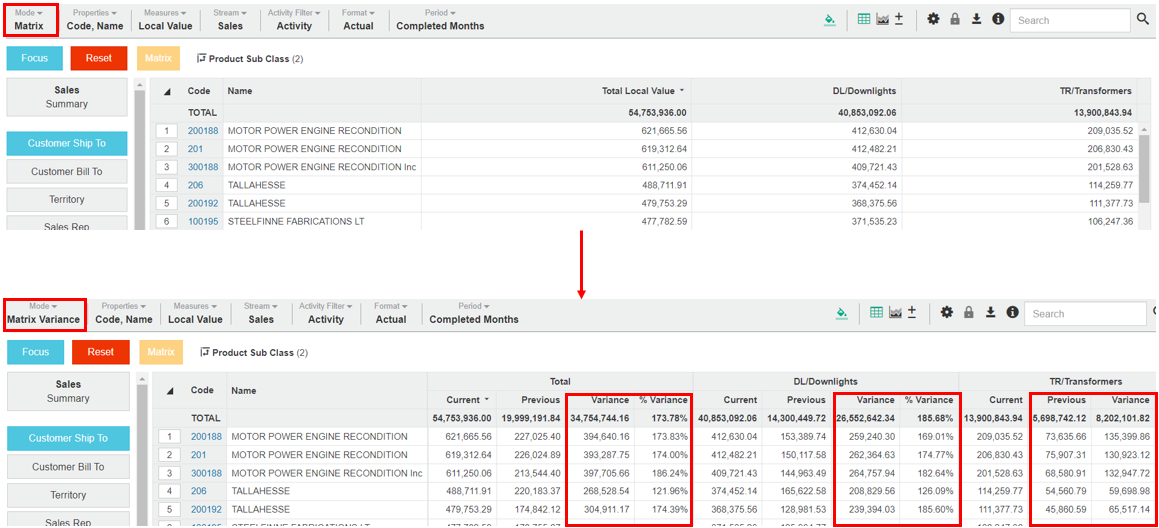
(Optional) Go back to your regular matrix: click Mode > Matrix.
