Bubble chart
Availability:
Summary view - Period and Total modes only.
Focused view (when you select and focus on items in a dimension) - Total mode only.
A Bubble chart uses color-coded circles (bubbles) plotted on an X and Y-axis to represent measures. By default, the first measure displays on the X-axis and the second measure displays on the Y-axis. The third measure, if there is one, determines the size of the bubbles. You can swap the measures around to change what displays on each axis and change the bubble size.
In summary view, the chart displays a bubble for each time unit (month/day/year) in the period, as illustrated in example 2 below.
In a focused view, the chart displays a bubble for each focused item, as illustrated in example 1 below.
Example 1: Compare the margin and value of selected product classes
In the Sales database, create a Bubble chart to visualize the high-margin low-value products, and vice versa. Specifically, you want to chart the Value, Value/Item and Margin measures for items in the Product sub class dimension.
Prepare the data in the grid:
Select the Product Sub Class dimension, then select and focus on a number of sub-classes.
Select Mode > Total.
Specify the first two measures: Select Measures > Local value and Local Value/Item.
Click the Chart button in the top right toolbar above the grid, then click the Bubble chart category button on the left of the chart and select the Bubble option. The chart displays and all bubbles are the same size.
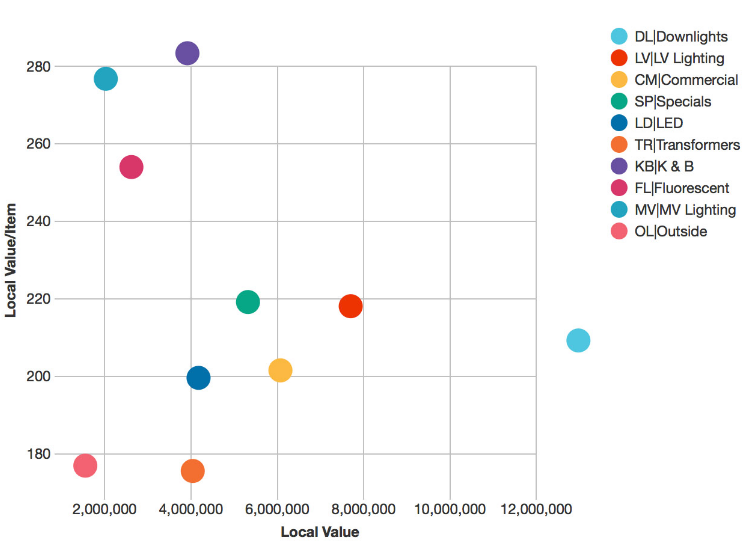
Add a third measure: From the chart view, select Measure > Reporting Margin %. The Reporting Margin % is now available in the Radius Values setting. If it is not automatically selected for you, select it from the list (see image below).
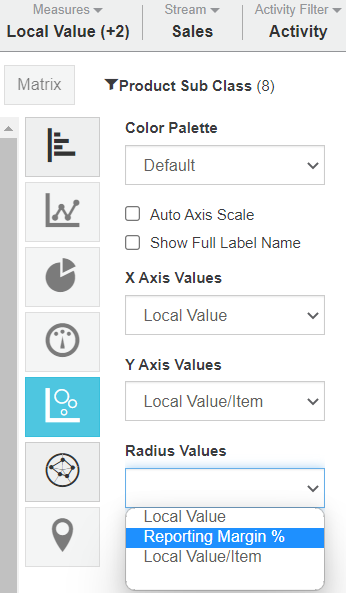
The bubbles in the chart change size and an extra legend appears on the bottom right to display the relationship between Margin and the bubble size. In this example, you can see that highest value group (Downlights) has a relatively low margin (small circle). The group causing concern is Outside, which has low sales, low value per item and low margin group.
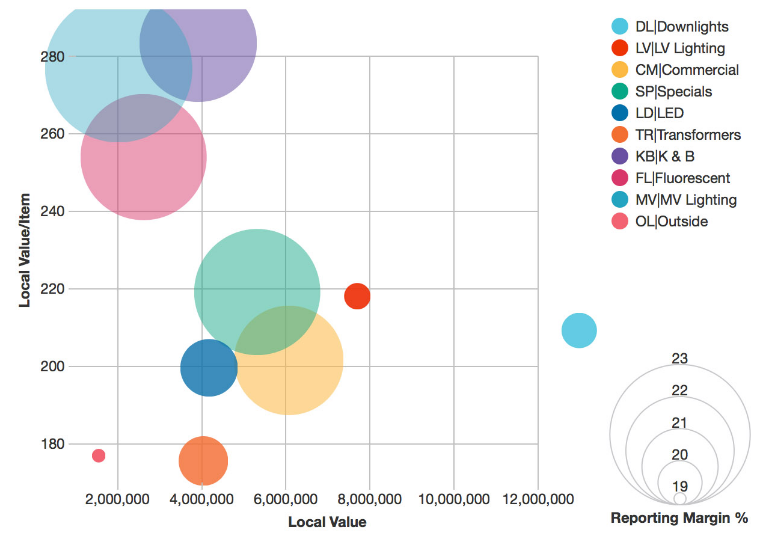
Compare the total performance of product classes
Using the Bubble chart in the above example, click the Summary button. The chart updates to display a bubble for each time unit within the selected period, which in this case is Financial YTD and each bubble displays the total performance of the selected product classes for each month so far.
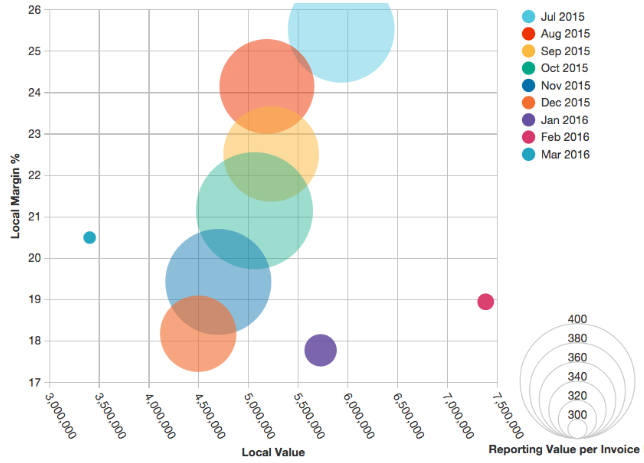
Related pages
You can take the following actions with your chart:
Configure the chart options | Select and focus on a chart segment | Use the chart legend | Save the chart as a favorite | Add the chart to a dashboard | Export a chart as an image
See also the main page: Visualize your data in a chart
Last updated
