Unclassified data
Unclassified data is also referred to as “###” or suspense items. For example, in a Sales database, you might have some sales that were not allocated against a sales rep. When this happens, the classification is missing from the data and the system assigns a “###” reference as the account code.
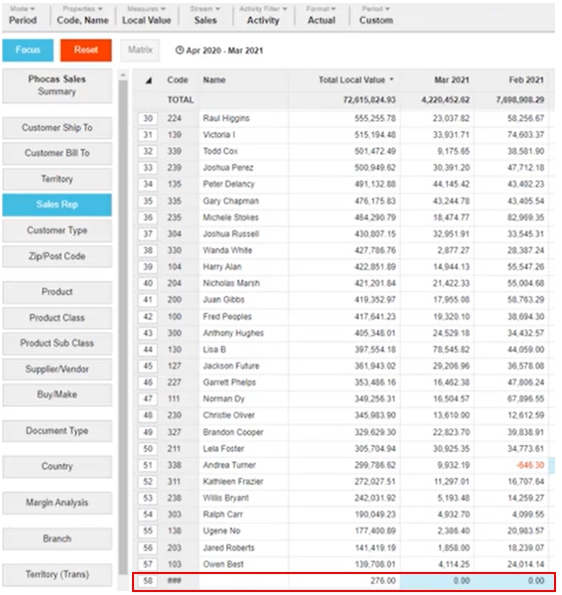
All budgets and Database driver tabs include unclassified data by default. This data displays in the worksheet under the Suspense row.
In budgets that are based on operational databases, and Database driver tabs, you have the option to exclude the unclassified data by clearing (unchecking) the Include ### suspense items… checkbox in the setup screen.
The following video demonstrates the use of the Include ### suspense items in the budget setting and also shows you how to search for ### items in a budget worksheet and determine if such items are included in a Database driver tab. Note the UI in the video is out of date but the context is the same.
